Every year few new photo editing software are introduced into the market. Each of them tries to give users new features, reduce complexity (or seem less technical), add effects and so forth to challenge rival photo editors. Here are three of the top photo editing tools which are used by veteran photographers and graphic designers.
- Adobe Photoshop CC
We all got used to the yearly releases from Adobe where a new version number was generated and improvements made. But Adobe did not continue with this trend after Photoshop CS6; they gave us Photoshop CC. Photoshop is a giant among photo editors and it still reigns supreme among photo editing tools. However, Photoshop CC wasn’t received with open arms like its predecessors. This is because of Adobe’s policy to make the software available only via ‘Creative Cloud’ subscription service. The subscription will cost $9.99 per month but with it comes Adobe Lightroom and connects with Behance.

As much as some people were fuming at the compulsory subscription, Adobe Photoshop CC did not disappoint. It keeps getting better and better. Users now can enjoy Behance services directly from the app. Behance is a portfolio tool that helps artists, photographers and designers to promote themselves as well as their services. It is a product of Adobe. It uses an amazing DIY application called ProSite which helps creative photographers to build their own portfolio websites. With Photoshop CC, you can connect to Behance by simply going to File>Share to Behance. This way you can upload a finished project or a work in progress straight from the app. There are other amazing features in Adobe Photoshop CC such as:
Generator Technology
Those who have used Photoshop as their preferred photo editing tool will love this new feature. Generator is designed to enhance workflow and it makes it possible to create image assets as you work. It is as simple as adding a file extension to the name of the layer that you have created. Photoshop will then create a JPG, PNG or whatever other extension from that layer and when you change anything in the layer or layer group, it automatically updates it. Talking about efficient editing! This new helps you work faster and complete tasks in a shorter period.
3D Tools For 3D Image Editing
Previously, you have to pay more to get the Photoshop Extended Edition which has 3D editing capabilities. But now with Creative Cloud, you can access the Extended Edition. It has faster 3D tools and for the first time, it comes with downloadable sample 3D documents to kickstart your work.

Features such as the Fuse CC application are just mind-blowing. You can create human bodies and faces and customize up to 380 attributes (of the face). Adding clothing and textures to the generated images is also infinitely easier.
Good Tools For Web Designers
Web designers have a lot to gain from the new feature of Photoshop CC: the ‘CSS from layers’ feature. It is possible to generate CSS code for web design elements and copy and paste the code to your preferred web design software e.g. Dreamweaver. Just right click a layer (e.g. a shape) and select Copy CSS from the Context menu. It is also now possible to import colors from web files such as HTML and CSS. That color scheme that your favorite website dons can now be yours with this feature.
Additional Features For Efficient Editing
Upsampling just got easier. Low resolution images can be a nuisance to graphic designers. Changing the size of the image can lead to quality loss. In the past, one had to use external plug-ins to upsample an image. However, with Photoshop CC, you can do this directly from the app. The Filter Mode in Photoshop CC allows you to select multiple shapes and paths. It is also easier to pick layers from a multi-layer image.
- GIMP 2.8
GIMP is a free open-source image editor that has been in existence for years. Linux users are familiar with GIMP which actually stands for GNU Image Manipulation Program. It competes with Photoshop on the same level but lacks some of Adobe Photoshop’s features. GIMP 2.8 was released after three years of hard work. Here are some features that make GIMP 2.8 the go-to photo editing tool for Linux as well as Windows and Mac users;
Friendly User Interface
For years, people have complained that GIMP is too technical and difficult to use. This has prompted them to adopt an all new user interface. You will find it easy to use with your everyday algorithms for photo editing. The panels for brushes, layers, paths, tools and so forth now look like the UI in Photoshop. How is this useful? Imagine that your subscription to Adobe’s Creative Cloud has expired and you need to do some quick work before you renew your subscription. It becomes very easy to do so with GIMP. Furthermore, you can remove tabs that you do not like by entering a command on the palette menu. Changing the UI is advantageous as it gives you what you want, where you want it.
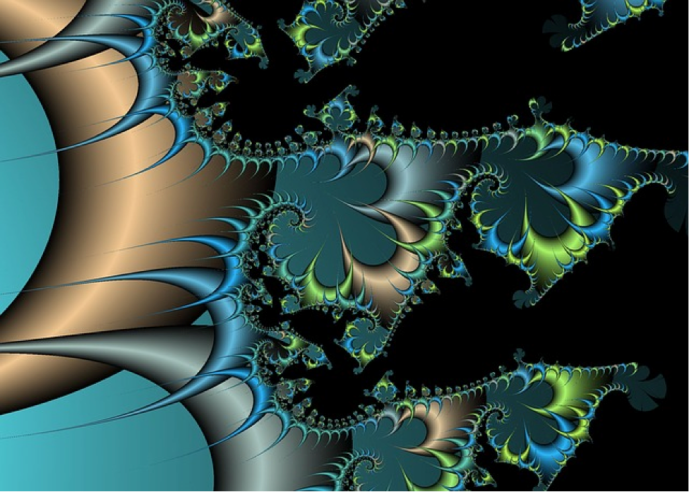
Still on the topic of UI, there is the revolutionary feature that will put a smile across all editors’ faces. GIMP 2.8 incorporates a single-window mode which is optional. You can switch to either the default multi-window mode of the single window mode. This is achieved by putting the dialogs and images that can be docked in an image window with multiple tabs.
3D Editing With GIMP
Unlike in Photoshop Extended Edition, GIMP does not have 3D commands. It requires the use of special scripts which are included in the Generic Graphics Library (GEGL). These scripts help GIMP to become a super 3D editing tool. Photoshop can alternatively be scripted but most of the image transformations come from built-in commands. Having an open platform for 3D editing scripts makes GIMP a godsend for image processing experts.
Raw Editing With GIMP
Now this is where GIMP drops a few points. It does not have a feature for RAW processing. It requires you to download an external converter to do this. The best converter to use is UFRaw which is a plug-in. Currently UFRaw has been developed to be an application and is updated every now and then. UFRaw is very effective and has a lot of options for RAW photographs. The regular updates are to keep it in check and support new cameras that are being introduced. It is a bit more difficult to use than the Adobe Camera Raw but it offers the same functionality.
- Photoscape
Photoscape is a favorite among photo editors and with an array of awesome features; it is easy to understand why. For instance, you can join photos into a strip or grid using the ‘Combine’ module. It is also possible to choose a grid layout for your photos. Photoscape has a page module which gives you over a hundred different layouts to choose from. After selecting the grid you like, you simply drag your photos into the partitions to make a collage.

Furthermore, almost everything in the collage can be adjusted. You can move an image, resize it, scale it, change the size of the layout, add rounded corners, margins and also add frames to your liking. Other modules which make Photoscape a good tool for editing include;
Photoscape’s Editor
Image adjustments are done through the editor module. It features a lot of adjustments that can be found on other image editors. Adjustments such as noise reduction, changing the color and tone are diversified to provide almost any possible transformation to an image. It also has a built-in converter for RAW files unlike GIMP where you need a separate one. Apart from this, it also incorporates a Color Picker which enables you to pick any color from the screen.
Here To Help
One outstanding quality of Photoscape is the simplicity it offers. It has many preloaded clip arts as well as cartoon animations and adjustments. One example is the batch editor which allows you to apply changes in the editor to many files at the same time. This is applicable to most of the functions such as resizing, frames, changing tone and color and many more. However, it also offers functionality e.g. with the superb crop tool which has the option to make a circular crop!
Extra Editing Tools
Most people who have used Photoscape are awed at the editing capabilities packed into the software without compromising on the quality or the ease of use. For instance, Photoscape has one of the best text editing tools of all editing software. Other features such as the AniGif are useful for creating GIF animations by combining many photos. The splitter is also another cool feature which allows you to cut an image into a grid with multiple images. Apart from having a printing feature to print picture layouts, it also has a useful feature to capture an image. It can capture the whole desktop or a section of your screen. This particular feature is useful for showing work in progress to a client.







